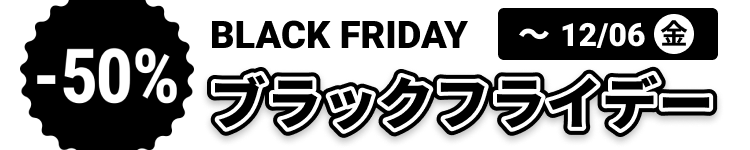SmarterMail との連携
eM Clientは、SmarterMailとの同期に完全対応したメールクライアントソフトです。
機能
SmarterMailは、Windowsのメールコラボレーション/ライブチャットサーバーです。eM Clientは、SmarterMailのWebインターフェースの代わりとして使用することができます。eM ClientはSmarterMailとシームレスに連携可能。メール、連絡先、カレンダー、タスクを同期し、SmarterMailのチャットにアクセスしてリアルタイムなコミュニケーションを提供します。
オフラインでのメールとの連携
設定不要
カレンダーと連絡先の同期
同僚とのチャット
設定
eM Client での SmarterMail の設定方法を説明します。